This tutorial can be fix all version of Visual Studio
If you encounter the error message “Visual Studio error – Unable to download installation files, check your internet connection and try again,” you may be experiencing connectivity issues preventing Visual Studio from fetching the necessary installation files. Here are some steps to troubleshoot and resolve this issue:
Next > Next > Next > Finish







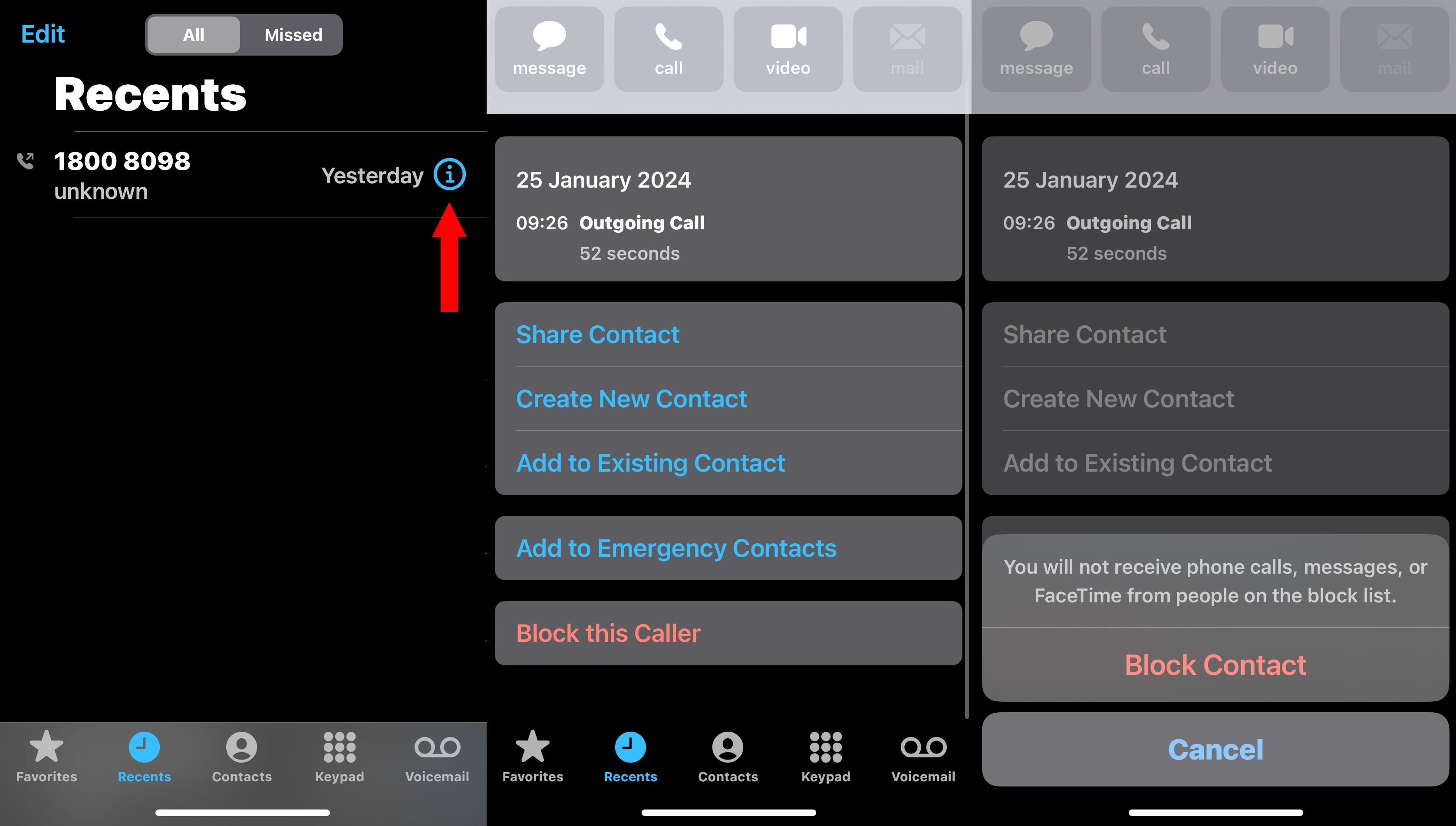



No comments:
Post a Comment