CapCut is a versatile video editing application that not only allows you to edit video clips but also provides tools for combining video and audio components seamlessly. Whether you want to add background music, merge separate audio tracks, or synchronize audio with your video, CapCut offers a range of features to help you achieve professional-level results. In this guide, we’ll explore the tools and techniques within CapCut for combining video and audio components.
Combining Video and Audio:
1. Download App and Import Your Video and Audio:
- Download app from capcut.com
- Begin by importing your video clip into CapCut using the “+” icon.
- Tap on the “Music” icon to import the audio file you want to use
2. Aligning Audio Tracks:
- Drag and drop the audio track onto the timeline beneath your video.
- Use the timeline controls to align the audio with the corresponding sections of your video.
3. Adjusting Volume Levels:
- CapCut allows you to adjust the volume levels of both video and audio independently.
- Use the volume controls to balance the audio elements, ensuring clear and impactful sound.
4. Trimming and Splitting:
- Trim or split your audio track to match specific scenes in your video.
- Utilize the cut, trim, or split tools to precisely synchronize audio and video components.
5. Exporting Your Project:
- Once you are satisfied with the combination of video and audio elements, proceed to export your project.
- Choose the desired resolution and quality settings for your final video.
Tips for Effective Audio-Video Integration:
- Preview Your Project:
- Before exporting, preview your project to ensure the synchronization and balance between video and audio components.
- Experiment with Effects:
- CapCut offers various audio effects and filters. Experiment with these to enhance the overall audio experience.
- Use Background Noise Reduction:
- If your video includes unwanted background noise, CapCut provides tools for reducing or eliminating these sounds.
- Explore Advanced Features:
- CapCut’s advanced features, such as background replacement and multi-layer editing, can further elevate your video’s audio-visual experience.
By utilizing these tools and techniques within CapCut, you can seamlessly combine video and audio components, creating engaging and professionally edited content. Whether you are a content creator, social media enthusiast, or aspiring filmmaker, CapCut’s intuitive interface and feature-rich platform make it an excellent choice for achieving your desired audio-visual results.




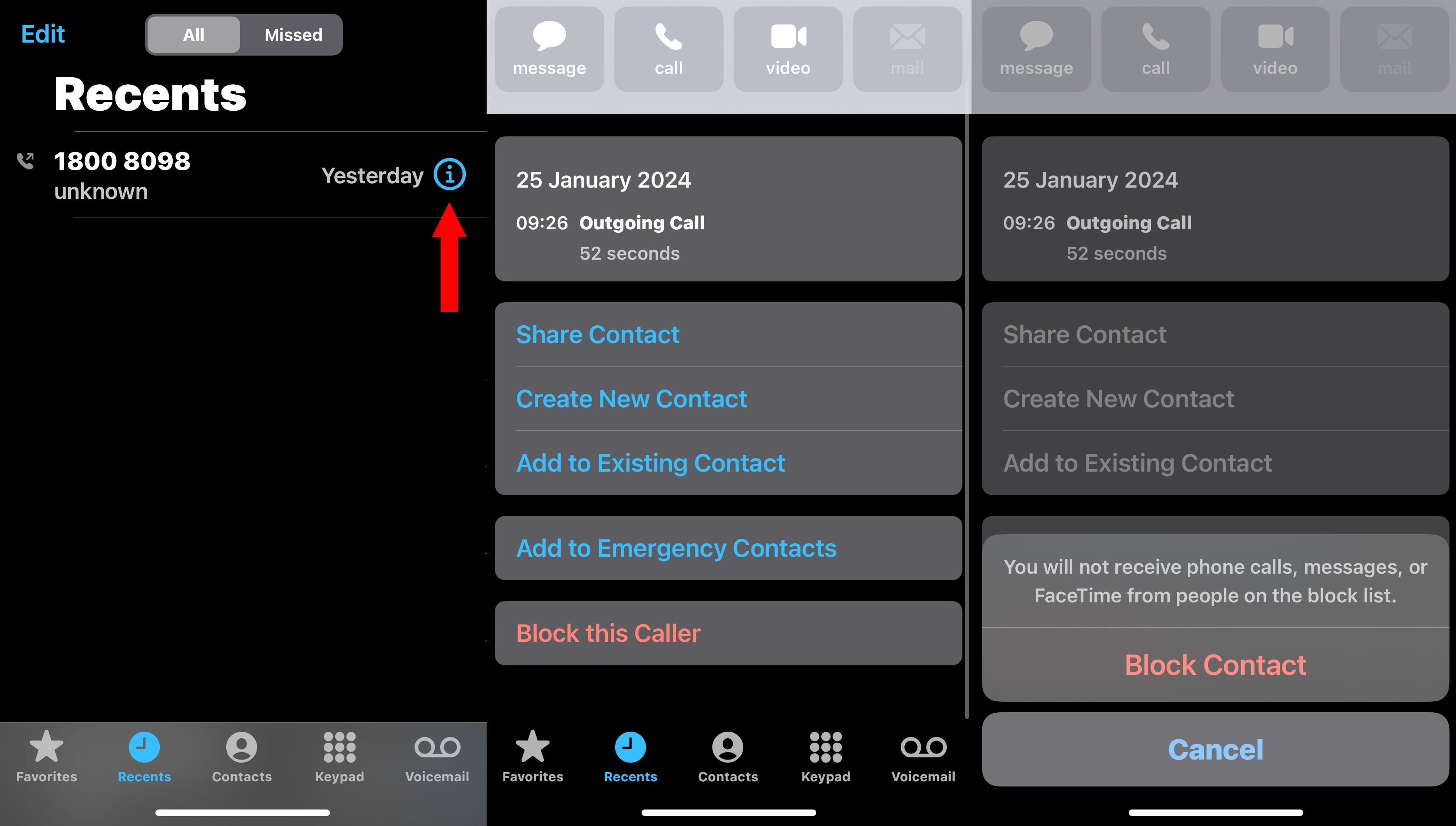



No comments:
Post a Comment