VideoProc is a comprehensive video processing tool that not only excels in video editing and conversion but also facilitates the conversion of YouTube videos to MP3 files. This guide will walk you through the steps to efficiently convert YouTube videos to MP3 using VideoProc.
Method 1: Desktop Software:
1. Download and Install VideoProc:
- Begin by downloading VideoProc from the official website.
- Follow the installation instructions to set up the software on your computer.
2. Launch VideoProc:
- Open VideoProc after installation. The intuitive interface will greet you.
3. Navigate to the Downloader Module:
- Locate and click on the “Downloader” module within VideoProc. This module is designed for downloading and converting online videos.
4. Copy the YouTube Video URL:
- Visit YouTube and find the video you want to convert to MP3.
- Copy the video URL from the address bar.
5. Paste the URL in VideoProc:
- Return to VideoProc and paste the copied YouTube URL into the designated field within the Downloader module.
6. Analyze the Video:
- Click on the “Analyze” button. VideoProc will analyze the YouTube video URL to retrieve relevant information.
7. Choose MP3 as the Output Format:
- After analysis, select “MP3” as the desired output format. VideoProc offers various formats, and in this case, you’ll choose MP3 for audio conversion.
8. Select Output Settings:
- Optionally, customize output settings such as bitrate, sample rate, and channel according to your preferences.
9. Start the Conversion:
- Click the “Download Selected Videos” button to start the conversion process. VideoProc will convert the YouTube video into an MP3 file.
10. Find the Converted MP3 File:
- Once the conversion is complete, navigate to the designated output folder to find the converted MP3 file.
Method 2: Mobile Downloader Website
- Use the article available on the page: how to converting youtube videos to mp3 using downloader website.
Tips and Considerations:
- Batch Conversion:
- VideoProc supports batch conversion, allowing you to convert multiple YouTube videos to MP3 simultaneously.
- Edit Audio:
- If needed, VideoProc provides tools for basic audio editing. You can trim, cut, or enhance the audio as per your requirements.
- Explore Advanced Features:
- VideoProc offers advanced features for video processing. While converting to MP3, you can explore other features for comprehensive video editing.
- Stay Updated:
- Regularly check for updates to ensure you have the latest features and improvements in VideoProc.
By following these steps, you can efficiently convert your favorite YouTube videos into MP3 files using VideoProc, providing you with a convenient way to enjoy your preferred audio content offline.






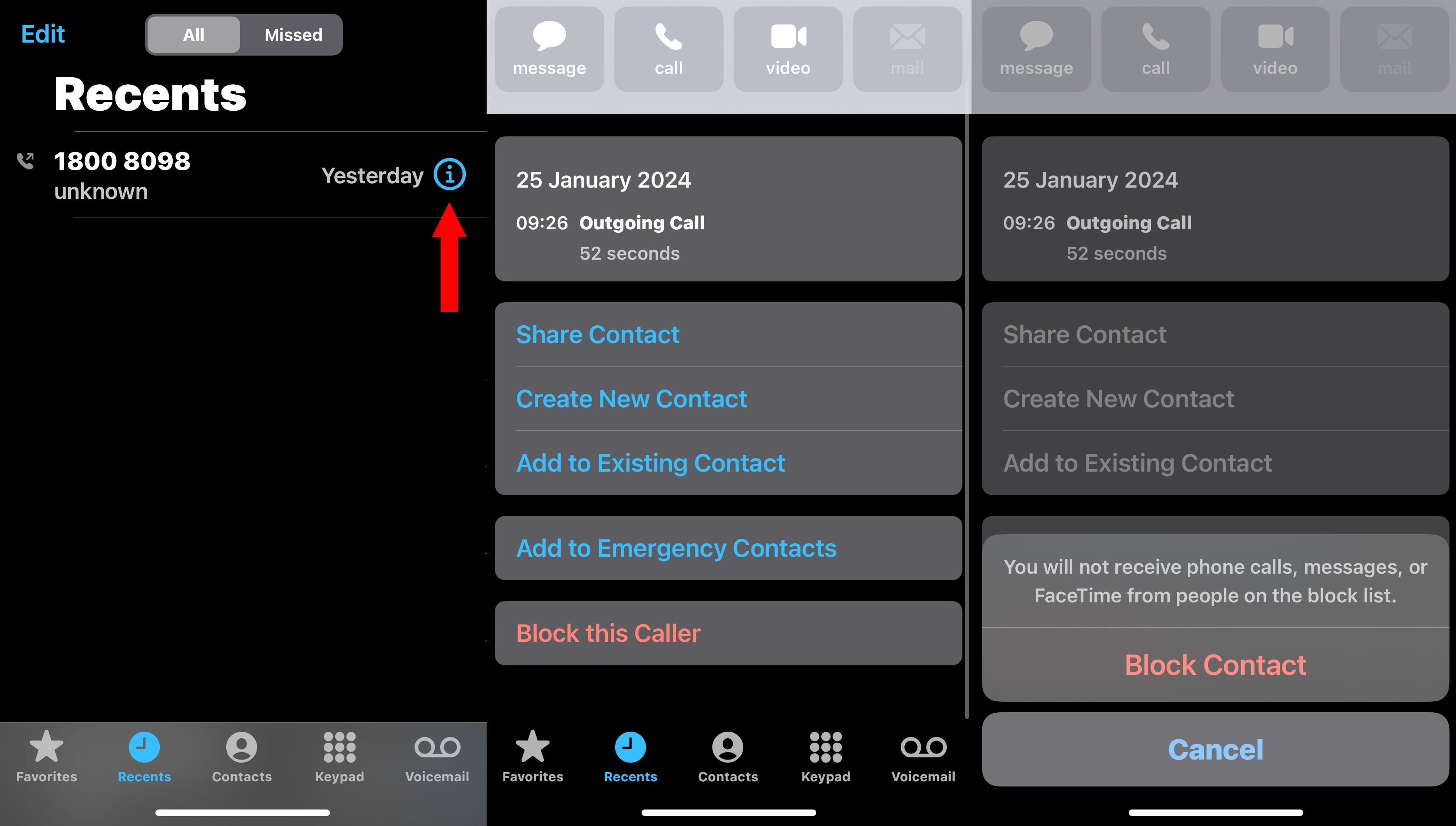



No comments:
Post a Comment