Adobe, a renowned name in the world of digital solutions, offers a convenient and user-friendly online tool for converting PDF files to Word documents. This guide will walk you through the simple steps to convert your PDF documents to Word format using Adobe’s online conversion tool.
Convert PDF to Word Online
1. Visit the Adobe PDF to Word Converter:
- Open your web browser and go to the Adobe PDF to Word Converter page. You can find this tool on the official Adobe website.
2. Upload Your PDF File:
- Once on the converter page, click on the “Select a PDF file” button.
- Choose the PDF file you want to convert from your local storage and upload it to the Adobe platform.
3. Choose Word as the Output Format:
- After uploading your PDF, you will be prompted to select the output format. Choose “Word” or “DOCX” as the desired format for conversion.
4. Provide Your Email Address:
- To receive the converted Word file, enter your email address when prompted. Adobe will send the download link to the provided email.
5. Start the Conversion:
- Click on the “Start” or “Convert” button to begin the conversion process. Adobe will process your PDF file and transform it into a Word document.
6. Check Your Email:
- Once the conversion is complete, check the email inbox you provided earlier.
- Adobe will send an email containing the download link for your converted Word document.
7. Download Your Word File:
- Open the email and click on the download link to retrieve your converted Word file.
- Save the document to your preferred location on your computer.
Tips and Considerations
- Internet Connection:
- Ensure a stable internet connection for a smooth and quick conversion process.
- File Size Limitations:
- Be aware of any file size limitations imposed by the online converter. Large files may take longer to convert.
- Document Formatting:
- While Adobe’s converter does an excellent job preserving text and basic formatting, complex layouts or images may require additional adjustments.
- Security and Privacy:
- Trust the Adobe platform for its reputation in security. However, exercise caution when dealing with sensitive information, and review Adobe’s privacy policy.
- Explore Adobe Acrobat DC:
- If you regularly work with PDFs, consider exploring Adobe Acrobat DC, Adobe’s comprehensive PDF solution, offering advanced features beyond simple conversion.
By following these steps, you can effortlessly convert PDF to Word online for free using Adobe’s reliable and efficient conversion tool, ensuring seamless transitions between different document formats.



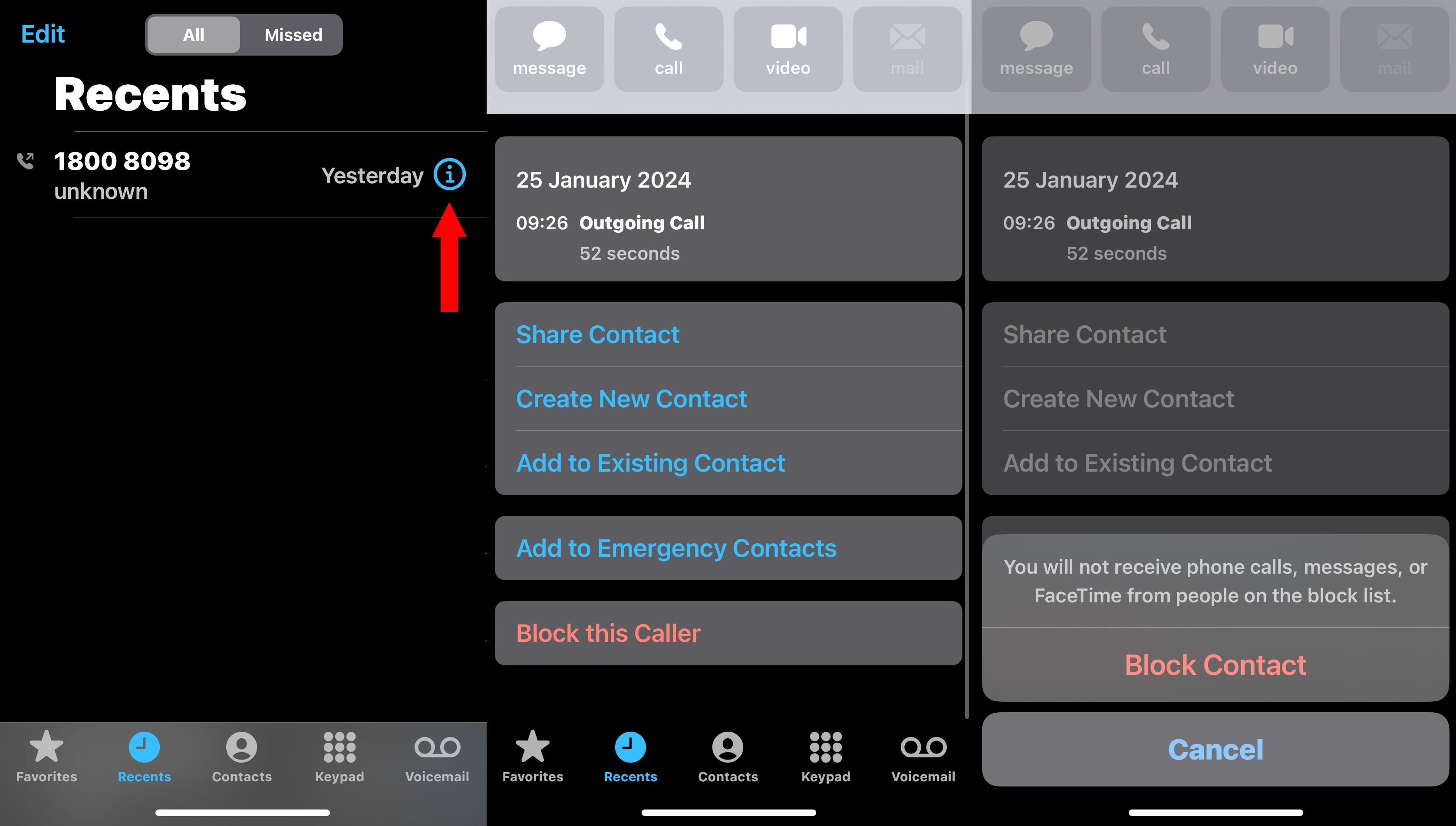



No comments:
Post a Comment