If you’re looking to locate your iPhone, whether it’s misplaced or lost, you can use Apple’s built-in feature called “Find My iPhone.” This feature is part of the iCloud service and allows you to track your device’s location, play a sound, lock it remotely, or erase its content in case it’s stolen. Here’s a step-by-step guide on how to find your iPhone:
Using Find My iPhone on Another Apple Device:
- Open iCloud:
- On another Apple device, open the “Find My” app. If you don’t have it installed, download it from the App Store.
- Sign In:
- Sign in with your Apple ID. Make sure it’s the same ID associated with the lost iPhone.
- Select “Devices”:
- Tap on “Devices” at the bottom of the screen. It will show a list of all devices associated with your Apple ID.
- Choose Your iPhone:
- Select your lost iPhone from the list. The app will display its last known location on a map.
- Options:
- Depending on your needs, you have several options:
- Play Sound: If your iPhone is nearby, you can make it play a sound to help you locate it.
- Lost Mode: Enable this mode to remotely lock your device with a passcode and display a custom message on the lock screen.
- Erase iPhone: In extreme cases, if you believe your iPhone won’t be recovered, you can remotely erase all its content to prevent unauthorized access.
- Depending on your needs, you have several options:
Using a Web Browser:
- Visit iCloud.com:
- Open a web browser and go to iCloud.com.
- Sign In:
- Sign in with your Apple ID.
- Access Find My iPhone:
- Click on “Find iPhone.” It will take you to the Find My app.
- Select Your iPhone:
- Choose your lost iPhone from the list, and you’ll see its last known location.
- Options:
- Similarly, you can use the options mentioned above – play a sound, enable Lost Mode, or erase the iPhone.
Using Siri:
- Activate Siri:
- If you have another Apple device with Siri, activate it and say, “Find my iPhone.”
- Follow Siri’s Prompts:
- Siri will guide you through the process, and you can choose the action you want to take.
By following these steps, you can increase the chances of locating your iPhone or ensuring that your personal data remains secure if the device cannot be recovered. Remember that Find My iPhone must be enabled on your device for these features to work.



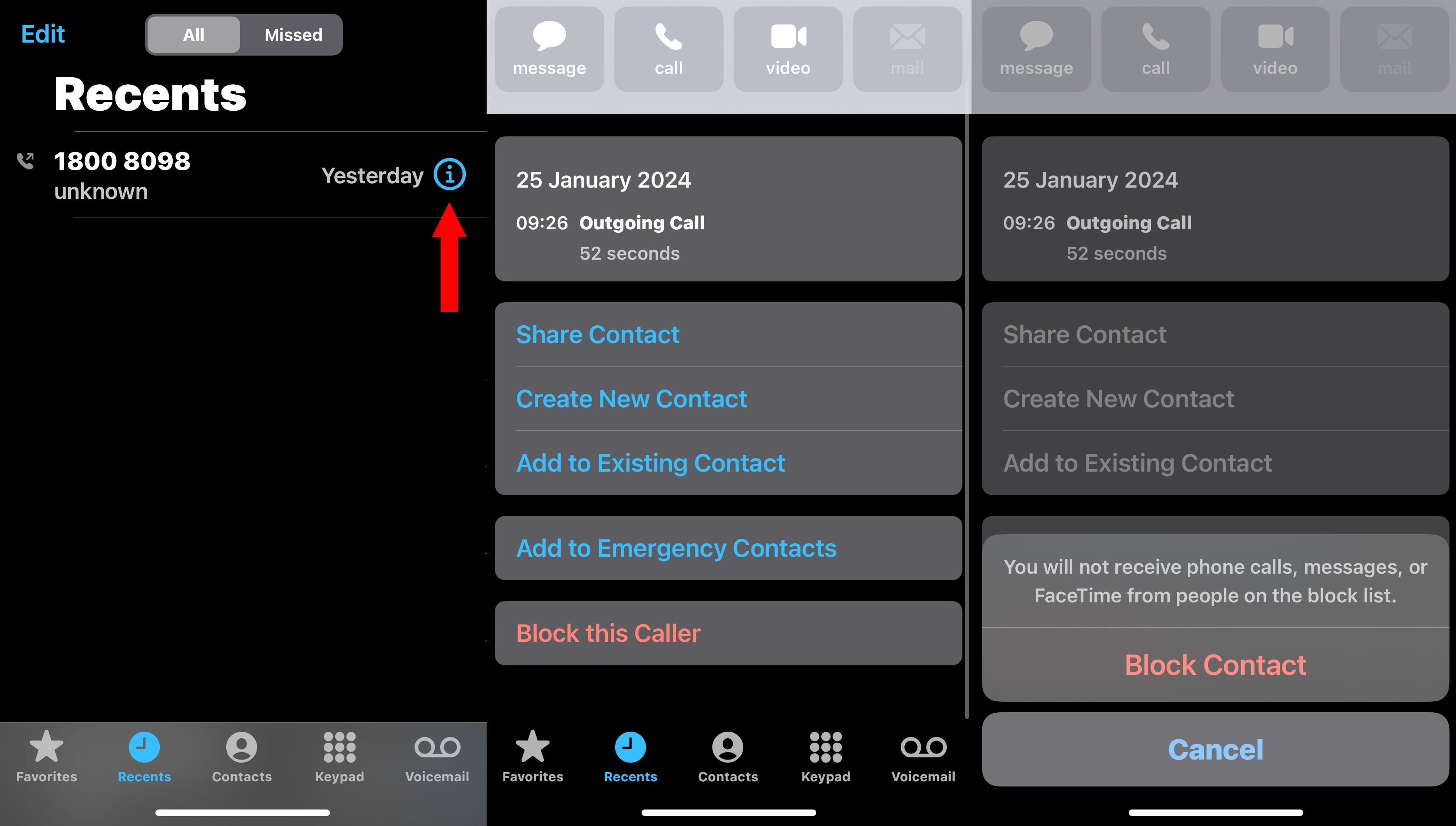



No comments:
Post a Comment