Microsoft Office is a powerful suite of productivity tools that has become a staple in both professional and personal environments. While the full-featured desktop version of Microsoft Office comes with a price tag, there’s good news for budget-conscious users. Microsoft offers free online versions of its popular Office applications, allowing you to create, edit, and collaborate on documents without spending a dime. In this guide, we’ll walk you through how to use Microsoft Office for free on the web.
Create a Microsoft Account
Before you can start using Microsoft Office for free on the web, you’ll need to create a Microsoft account if you don’t have one already. Visit the Microsoft account creation page and follow the prompts to set up your account. If you already have a Microsoft account, you can skip this step.
Access Office Online
Once you have your Microsoft account, you can access Office Online by visiting the official website (office.com). Log in with your Microsoft account credentials to get started. You’ll be greeted with a familiar interface, featuring popular Office applications such as Word, Excel, and PowerPoint.
Explore Office Online Applications
Office Online provides web-based versions of Microsoft’s most used applications:
- Word Online: Create and edit documents right in your web browser. The online version of Word offers many of the same features as its desktop counterpart.
- Excel Online: Build and manage spreadsheets online. Excel Online allows for real-time collaboration with others on the same document.
- PowerPoint Online: Design and deliver stunning presentations. PowerPoint Online lets you create slideshows and collaborate with colleagues in real-time.
- OneNote Online: Capture and organize your ideas digitally. OneNote Online is a versatile note-taking tool accessible from any device with an internet connection.
Save and Sync Documents
While working in Office Online, your documents are automatically saved to OneDrive, Microsoft’s cloud storage service. This ensures that your work is securely stored and accessible from any device. Make sure to save your documents periodically, and they will sync across all your devices.
Collaborate in Real-Time
One of the key advantages of using Microsoft Office for free on the web is the ability to collaborate in real-time. Share your documents with others, and collaborate seamlessly on projects. Multiple users can edit the same document simultaneously, making it a powerful tool for teamwork and group projects.
Conclusion:
By following these simple steps, you can harness the full power of Microsoft Office for free on the web. Whether you’re a student, professional, or someone who simply wants to access these powerful tools without breaking the bank, Office Online provides a robust and user-friendly solution. Start creating, editing, and collaborating today without spending a penny!


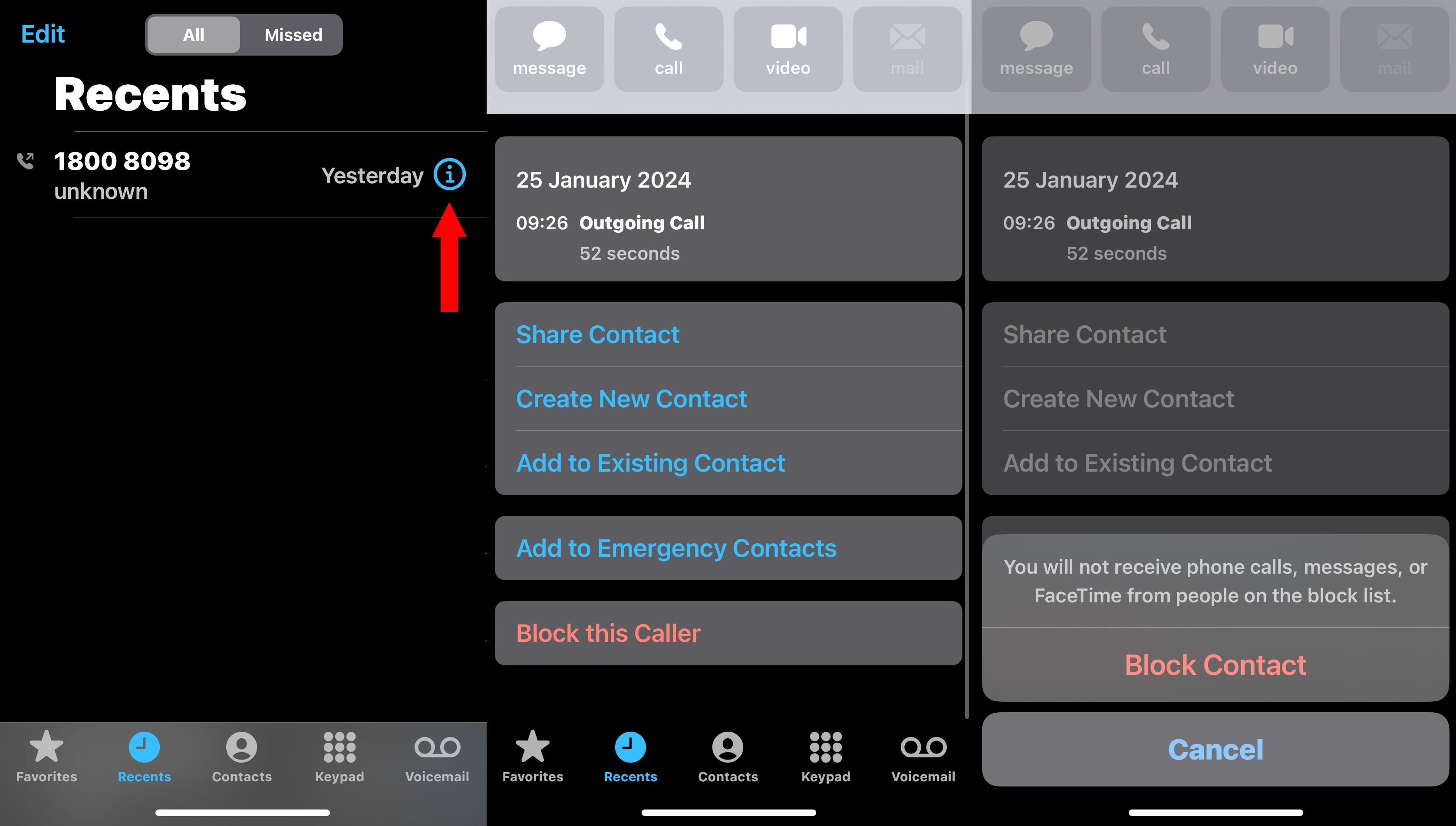



No comments:
Post a Comment